tags play
very important role in search engine optimization of a blog. Heading tags in HTM
L are generally used to organize and categorize the content. They are also the way of telling search engines the importance of the content. There are 6 types of headings according to HTML which ranges from H1 to H6. The number shows the priority for headings. The H1 heading is given more priority than rest of the headings by search engines. Similarly H2 heading has lesser importance than H1 and the same followed by H3, H4, H5 and H6. In this post I will explain the method of optimizing heading tags in blogger with respect to SEO but first we will look how they work in blogger.
Talking w.r.t SEO, we should optimize headings in a way that most important heading of the page is assigned H1 tag while the lesser important gets H2 and least important gets H4 or greater. On blog's homepage, blog title is the most important heading while on post pages, title of the post is most important heading which must be read by search engines.
By default, blogger uses following order of headings.
H1 tag for blog title
H3 tags for post titles
H2 tags for widgets headings
For better SEO optimization, we must change this according to following sequence.
On Blog Homepage:
H1 tag for blog title
H2 tags for post titles
H4 tags for widget headings
On Post Page:
H2 tag for blog title
H1 tag for post title
H4 tags for widget headings
Why We Have To Use This Sequence?
Talking w.r.t SEO, we should optimize headings in a way that most important heading of the page is assigned H1 tag while the lesser important gets H2 and least important gets H4 or greater. On blog's homepage, blog title is the most important heading while on post pages, title of the post is most important heading which must be read by search engines.
By default, blogger uses following order of headings.
H1 tag for blog title
H3 tags for post titles
H2 tags for widgets headings
For better SEO optimization, we must change this according to following sequence.
On Blog Homepage:
H1 tag for blog title
H2 tags for post titles
H4 tags for widget headings
On Post Page:
H2 tag for blog title
H1 tag for post title
H4 tags for widget headings
Why We Have To Use This Sequence?
We are using this sequence due to some reasons. First of all, we know that Blog title is the most important tag on homepage so we assign it H1 heading on homepage but blog title has secondary importance on post pages because title of the post is what which must be indexed first so we are assigning H1 to post titles. Side widgets' headings are not of any importance so giving them H4 tags isn't going to harm SEO.
One may ask why we are assigning separate tags to titles. Can't we place all post titles and blog title under H1 on all type of pages?
The answer is "NO". It is because H1 is the most important heading tag which helps in boosting search engine rankings but it is a worse practice to place more than 1 H1 tag on a single webpage. Search engines specially Google detects it as webspam thus result in decreased rankings.
Lets proceed towards the method.
For this we should access blogger HTML editor first. Login to blogger, go to Template>Edit HTML.
One may ask why we are assigning separate tags to titles. Can't we place all post titles and blog title under H1 on all type of pages?
The answer is "NO". It is because H1 is the most important heading tag which helps in boosting search engine rankings but it is a worse practice to place more than 1 H1 tag on a single webpage. Search engines specially Google detects it as webspam thus result in decreased rankings.
Lets proceed towards the method.
For this we should access blogger HTML editor first. Login to blogger, go to Template>Edit HTML.
Change Blog Title To H2 On Post Pages:
Click anywhere inside the template editor and press CTRL+F. Now search for following piece of code inside the template.
<h1 class='title'>
(If you don't find this code, just search for H1 and see if it represents your blog title).
SEO optimization of heading tags in blogger
Replace this tag with following code.
<b:if cond='data:blog.pageType != "index"'>
<b:if cond='data:blog.pageType == "archive"'>
<h1 class='title'>
<b:else/>
<h2 class='title'>
</b:if>
<b:else/>
<h1 class='title'>
</b:if>
Now watch for closing </h1> tag and replace it with following code.
<b:if cond='data:blog.pageType != "index"'>
<b:if cond='data:blog.pageType == "archive"'>
</h1>
<b:else/>
</h2>
</b:if>
<b:else/>
</h1>
</b:if>
Repeat this step wherever you find h1 title tag. Usually it is found only one time in a template.
Change Post Title To H1 On Post Pages:
Now comes most important part of this tutorial. Default blogger templates use H3 for post titles but some custom template use H2 type post titles as well. We will change either type of heading to H1 on post pages.
For this search for following piece of code in template editor.
<h3 class='post-title entry-title' itemprop='name'>
Note that if you are using custom template, you might have to replace h3 with h2 for searching this tag.
SEO optimization of heading tags in blogger
Now after finding this tag, replace it with following code.
<b:if cond='data:blog.pageType != "index"'>
<b:if cond='data:blog.pageType == "archive"'>
<h2 class='post-title entry-title' itemprop='name'>
<b:else/>
<h1 class='post-title entry-title' itemprop='name'>
</b:if>
<b:else/>
<h2 class='post-title entry-title' itemprop='name'>
</b:if>
Replace the closing h3 or h2 tag with following code.
<b:if cond='data:blog.pageType != "index"'>
<b:if cond='data:blog.pageType == "archive"'>
</h2>
<b:else/>
</h1>
</b:if>
<b:else/>
</h2>
</b:if>
Here optimization of heading tags for blog title and post pages complete. Now we will move towards final step which is changing the heading tags for widgets from h2 to h4.
Change Widget Headings To H4:
Find all occurrences for the following piece of code.
<h2><data:title/></h2>
Replace h2 with h4 in all occurrences. Some times you will see different type of code for widget headings but <data:title/> will be same in all so just replace h2 with h4 in them too. Its up to you.
The work is finished here. You might see some changes in structure of your headings after changing this sequence. If it happens, make some changes in your blog's CSS styles for those headings.
Click anywhere inside the template editor and press CTRL+F. Now search for following piece of code inside the template.
<h1 class='title'>
(If you don't find this code, just search for H1 and see if it represents your blog title).
SEO optimization of heading tags in blogger
Replace this tag with following code.
<b:if cond='data:blog.pageType != "index"'>
<b:if cond='data:blog.pageType == "archive"'>
<h1 class='title'>
<b:else/>
<h2 class='title'>
</b:if>
<b:else/>
<h1 class='title'>
</b:if>
Now watch for closing </h1> tag and replace it with following code.
<b:if cond='data:blog.pageType != "index"'>
<b:if cond='data:blog.pageType == "archive"'>
</h1>
<b:else/>
</h2>
</b:if>
<b:else/>
</h1>
</b:if>
Repeat this step wherever you find h1 title tag. Usually it is found only one time in a template.
Change Post Title To H1 On Post Pages:
Now comes most important part of this tutorial. Default blogger templates use H3 for post titles but some custom template use H2 type post titles as well. We will change either type of heading to H1 on post pages.
For this search for following piece of code in template editor.
<h3 class='post-title entry-title' itemprop='name'>
Note that if you are using custom template, you might have to replace h3 with h2 for searching this tag.
SEO optimization of heading tags in blogger
Now after finding this tag, replace it with following code.
<b:if cond='data:blog.pageType != "index"'>
<b:if cond='data:blog.pageType == "archive"'>
<h2 class='post-title entry-title' itemprop='name'>
<b:else/>
<h1 class='post-title entry-title' itemprop='name'>
</b:if>
<b:else/>
<h2 class='post-title entry-title' itemprop='name'>
</b:if>
Replace the closing h3 or h2 tag with following code.
<b:if cond='data:blog.pageType != "index"'>
<b:if cond='data:blog.pageType == "archive"'>
</h2>
<b:else/>
</h1>
</b:if>
<b:else/>
</h2>
</b:if>
Here optimization of heading tags for blog title and post pages complete. Now we will move towards final step which is changing the heading tags for widgets from h2 to h4.
Change Widget Headings To H4:
Find all occurrences for the following piece of code.
<h2><data:title/></h2>
Replace h2 with h4 in all occurrences. Some times you will see different type of code for widget headings but <data:title/> will be same in all so just replace h2 with h4 in them too. Its up to you.
The work is finished here. You might see some changes in structure of your headings after changing this sequence. If it happens, make some changes in your blog's CSS styles for those headings.

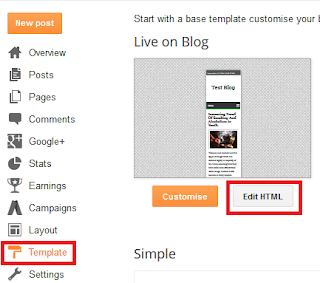
Awesome information about H1 Tag ,thanks for sharing this information.
ReplyDeleteWeb design Mississauga
Very nice information!!!!! seo expert in Toronto
ReplyDelete